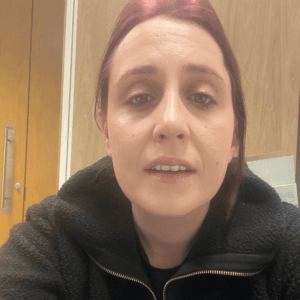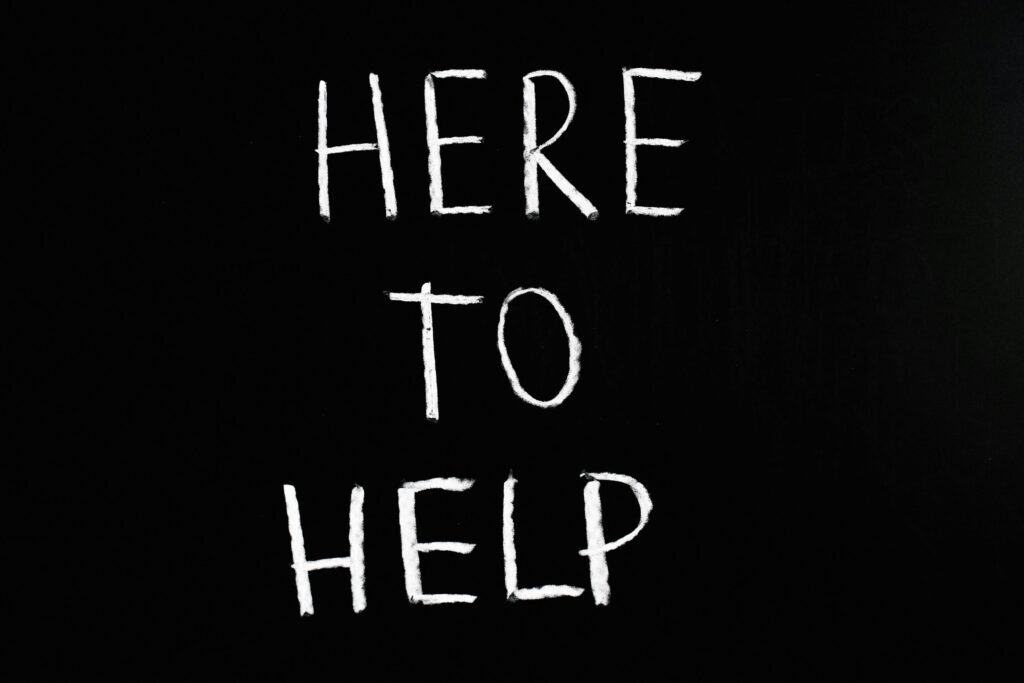MADE FOR PROPERTY EXPERTS
Experience SpeakToFile in Action
Chat with our AI Assistant below. Ask property questions, explore instant insights, and discover how it helps you save time and close more deals.
CASE STUDY
How Real Estate Brokers Use SpeakToFile
Discover how SpeakToFile is helping brokers work smarter, save time, and win more deals.
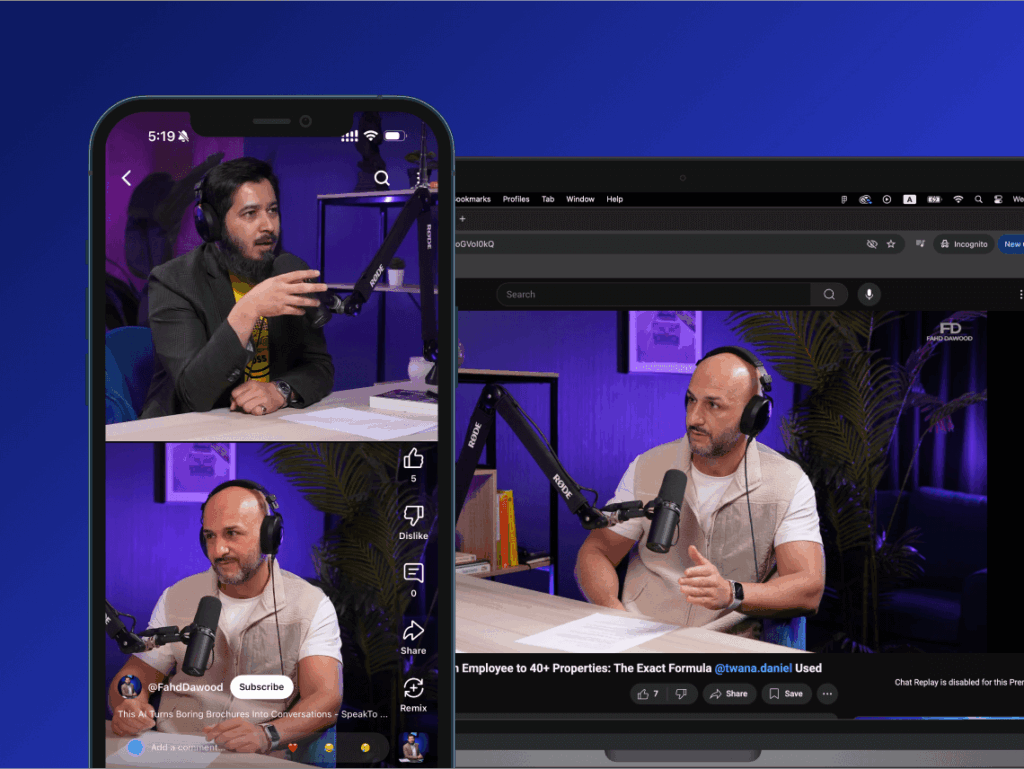

Expanding Reach in Dubai Real Estate through a Podcast
Our collaboration with Fahd Dawood introduced SpeakToFile to a wider real estate audience in Dubai while showcasing the success of our Partnership Program.
HOW IT WORKS?
Build your SpeakToFile in under 5 minutes
Get started in just a few clicks. No technical skills required.
- 01. Create an Assistant
- 02. Upload Documents
- 03. Share Assistant Link
- 04. Your SpeakToFile Assistant
- 05. Monitor Analytics
Step 1: Create an Assistant
Log in to your SpeakToFile dashboard and click the “Create a SpeakToFile” button. Give your assistant a unique name to keep things organized, especially if you plan to build multiple assistants for different use cases.
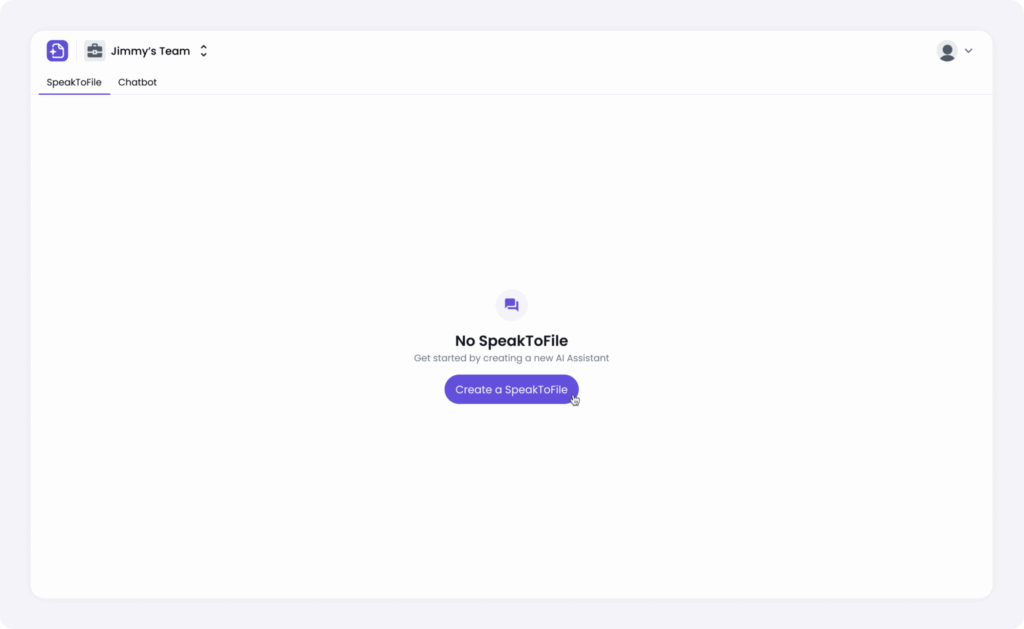
Step 2: Upload Documents
Add the content your assistant needs to work with by uploading brochures, pricing sheets, manuals, policies, or any other documents. Supported formats include PDF, DOC, TXT, PPTX, and Markdown (.md).
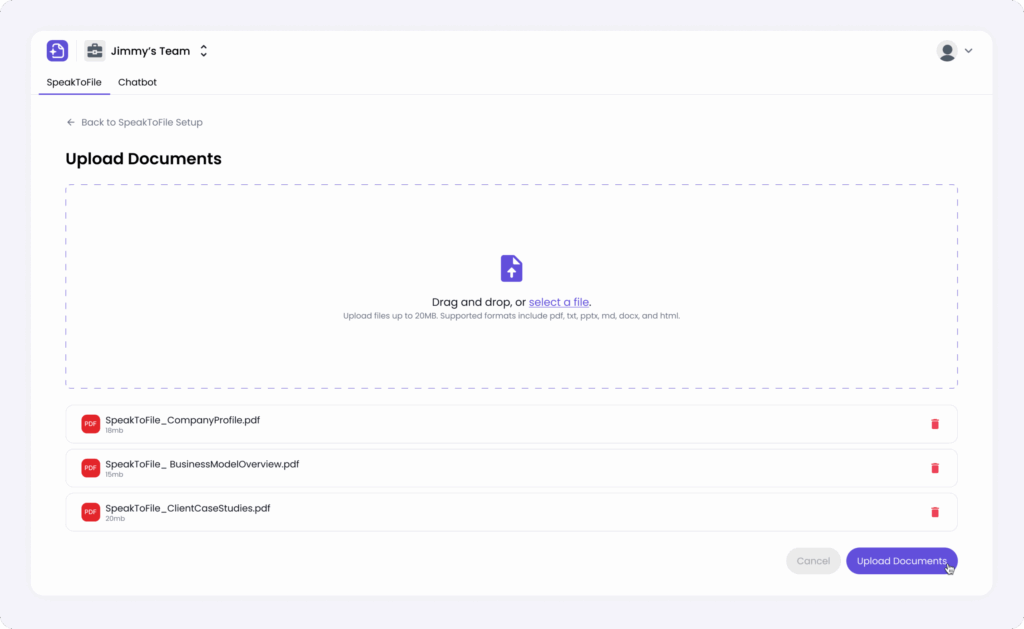
Step 3: Share Assistant Link
Once your documents are uploaded, share your Assistant’s unique link with clients, leads, or team members.
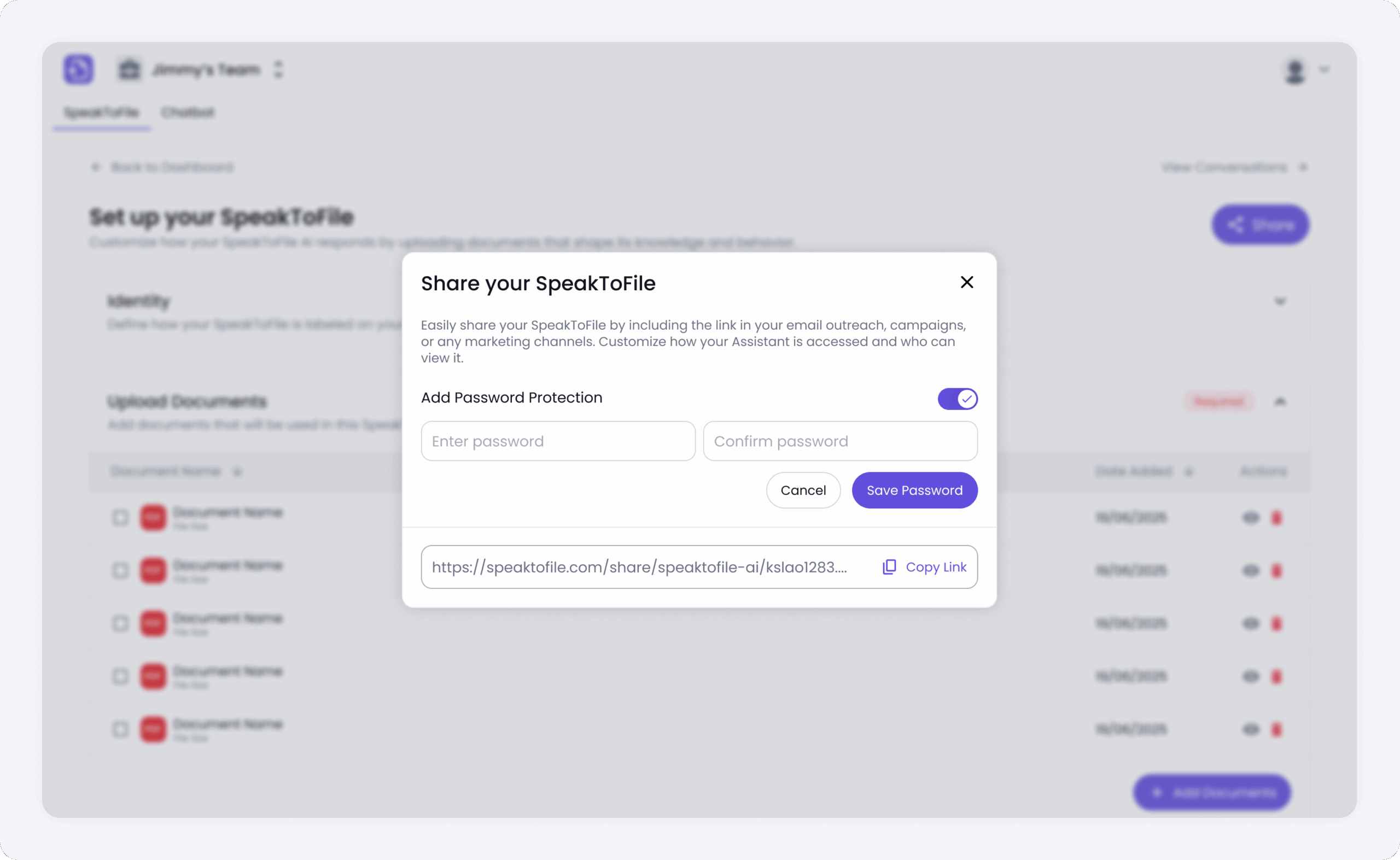
Step 4: Chat with your SpeakToFile Assistant
Once you’ve shared the link, they can now start chatting with your SpeakToFile and get instant answers based on the files you’ve uploaded, streamlining support, sales, and communication.
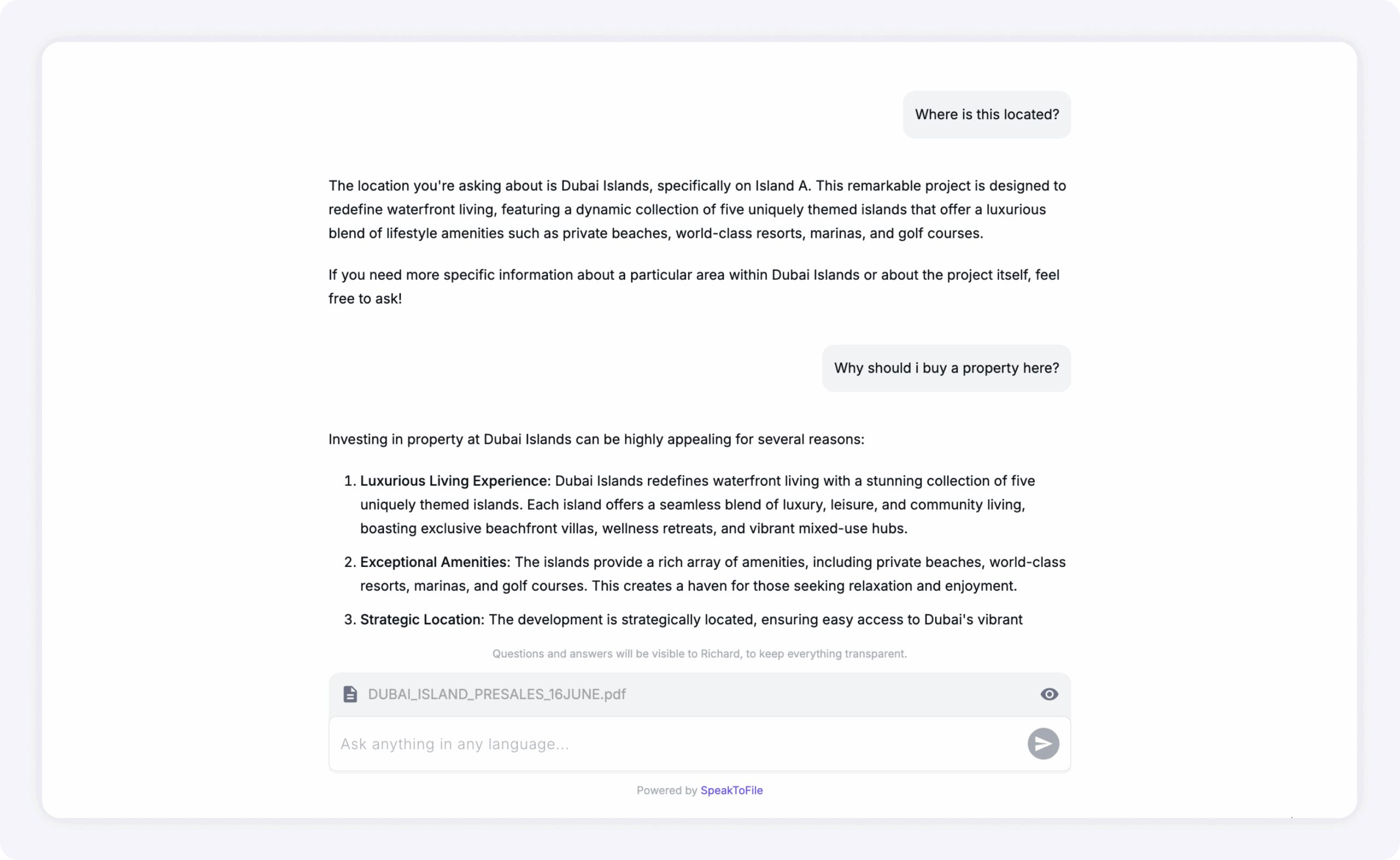
Step 5: View & Analyze Every Interaction
Track all user interactions from your dashboard. See every question asked, uncover what your audience is most interested in, and spot unclear areas in your documents, all while keeping user data protected and GDPR-compliant.
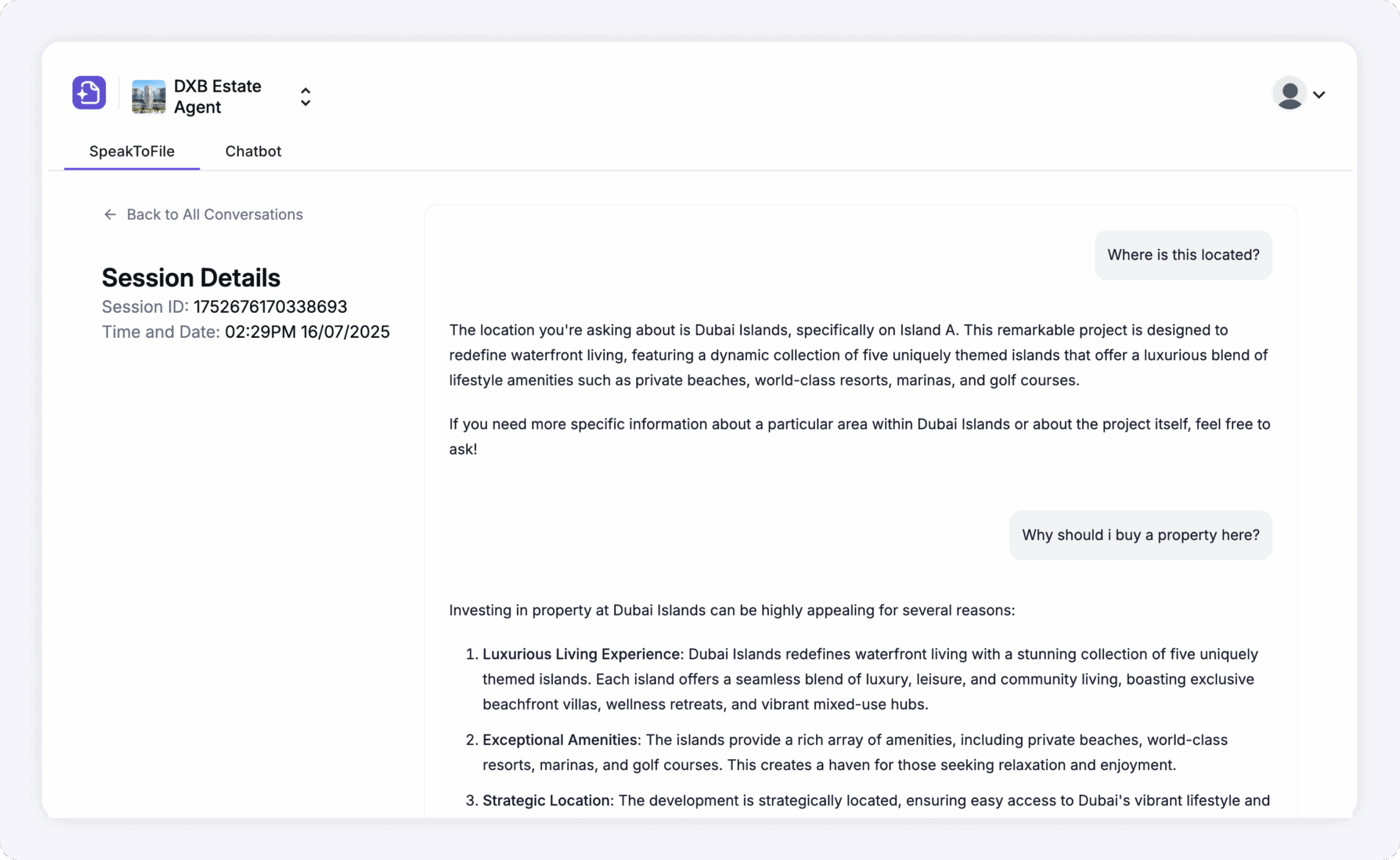
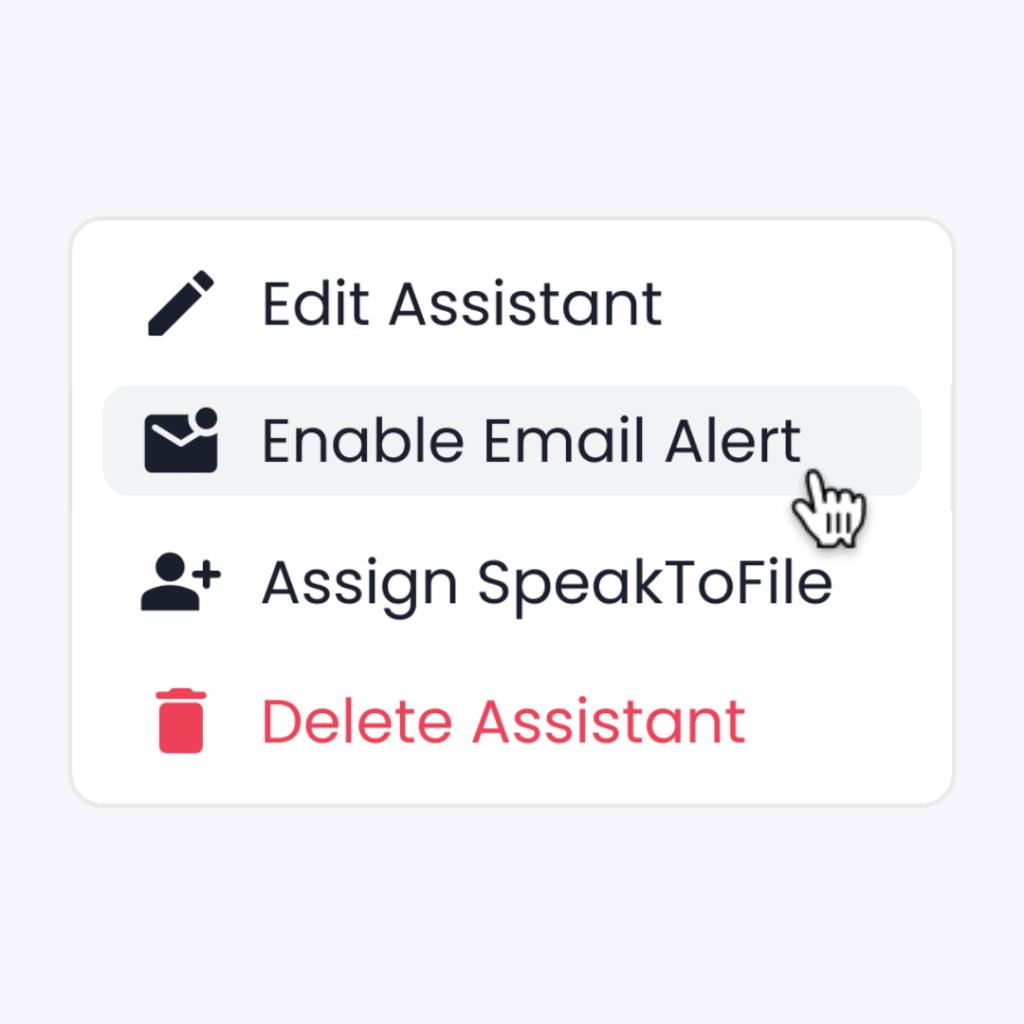
EMAIL ALERTS
Enable email notifications and never miss a lead.
Get notified the moment someone interacts with your document, so you never miss an engaged lead. Get real-time alerts the moment prospects engage with your documents, so you can follow up while interest is fresh.
NEW FEATURE LAUNCHED
Subscribe to my SpeakToFile
With SpeakToFile, your investors can subscribe to your property brochures and be the first to know about your latest property project launches.
WHY CHOOSE SPEAKTOFILE
A Product That Drives Real Results
No matter your industry, SpeakToFile helps you simplify workflows and deliver meaningful outcomes.
Book a FREE meeting with an AI Senior Engineer
Whether you’re in real estate, healthcare, or beyond, discover how SpeakToFile can streamline your workflow and drive real results.
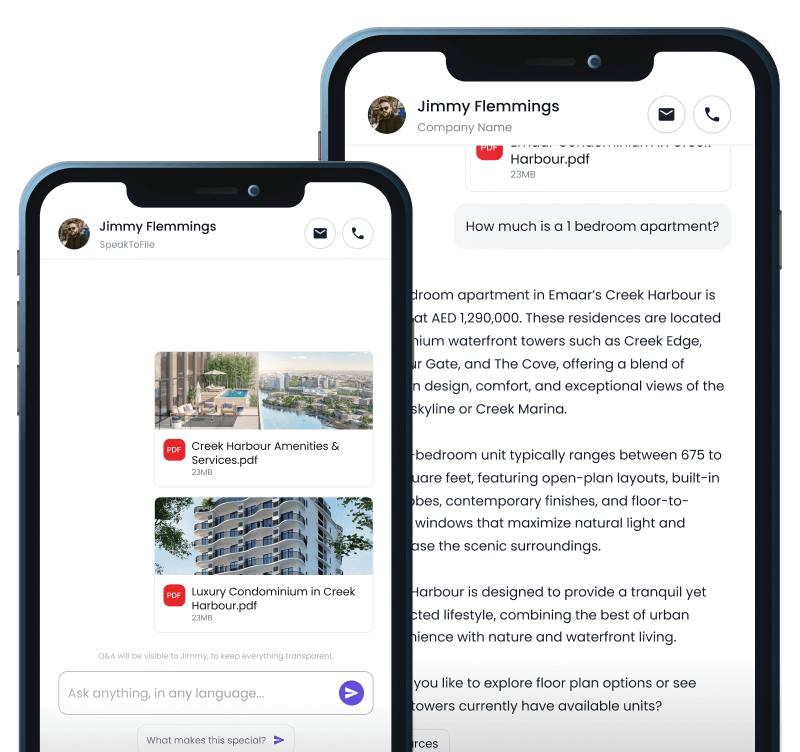
AUDIENCE
Made for everyone, in mind.
SpeakToFile is built for individuals and teams who are serious about growing their business.
ADDITIONAL FEATURE
SpeakToFile Chatbot
Your SpeakToFile subscription includes a smart chatbot always available to help your site visitors and clients.
TESTIMONIALS