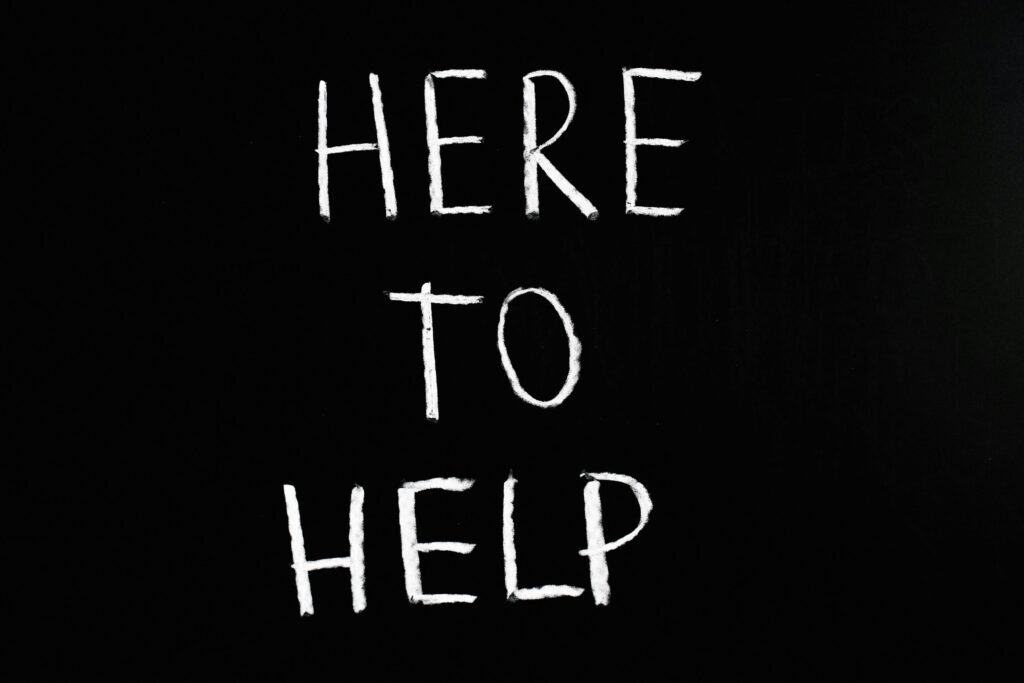In a world of overflowing documents, inboxes, and internal threads, finding the right piece of information can feel like searching for a needle in a haystack. But what if your files could talk—giving instant answers, guiding decisions, and revealing insights? With an AI document assistant like SpeakToFile, that’s no longer a futuristic dream, it’s today’s competitive advantage.
What Is an AI Document Assistant?
An AI document assistant is a smart tool that reads and understands your files, PDFs, Word documents, or even online content and turns them into searchable, interactive experiences. Instead of manually combing through slides or proposal decks, your team (or clients) can ask questions and get instant, relevant answers based on the file content.
SpeakToFile takes this a step further. Upload any document, and it automatically generates an AI assistant trained on that content. Whether you’re in sales, support, or HR, this smart PDF assistant is designed to reduce repetitive tasks and deliver insights on demand.
Why Teams Are Turning to Smart PDF Assistants
Let’s be honest, most teams waste time toggling between documents, Slack threads, and emails just to answer one question. Smart PDF assistants change this by:
- Giving real-time responses based on the document’s content
- Reducing time spent searching or clarifying information
- Supporting multilingual queries for international teams
- Creating a single source of truth per file, with no extra training needed
It’s like hiring a 24/7 virtual assistant for every piece of content you send out.
Document Insights Tools: Understand What Happens After You Hit Send
Sharing a PDF or proposal used to feel like shouting into the void. Did they open it? Did they understand it? With SpeakToFile’s document insights tool, you no longer have to wonder.
Each assistant automatically tracks:
- Views: Know who accessed your document and when
- Time Spent: See which pages captured their attention
- Questions Asked: Find out what was unclear or most interesting
These insights help you personalise follow-ups and improve future content. If you’re wondering how to track PDF engagement effectively, this is your answer, no extra tools or plug-ins required.
Real-World Example: Boosting Sales Conversations
Imagine you’ve sent out a detailed product brochure to a lead. Traditionally, your rep might follow up with a generic call. But with SpeakToFile, the document tells you exactly what the lead read, how long they spent on each section, and what questions they asked, before you even pick up the phone.
Your team can now:
- Prioritise hot leads based on engagement
- Tailor follow-ups to what actually interests the buyer
- Reduce repetitive calls and emails asking, “Did you get a chance to read it?”
It’s workflow automation with AI that truly moves the needle.
Workflow Automation with AI: Save Time, Work Smarter
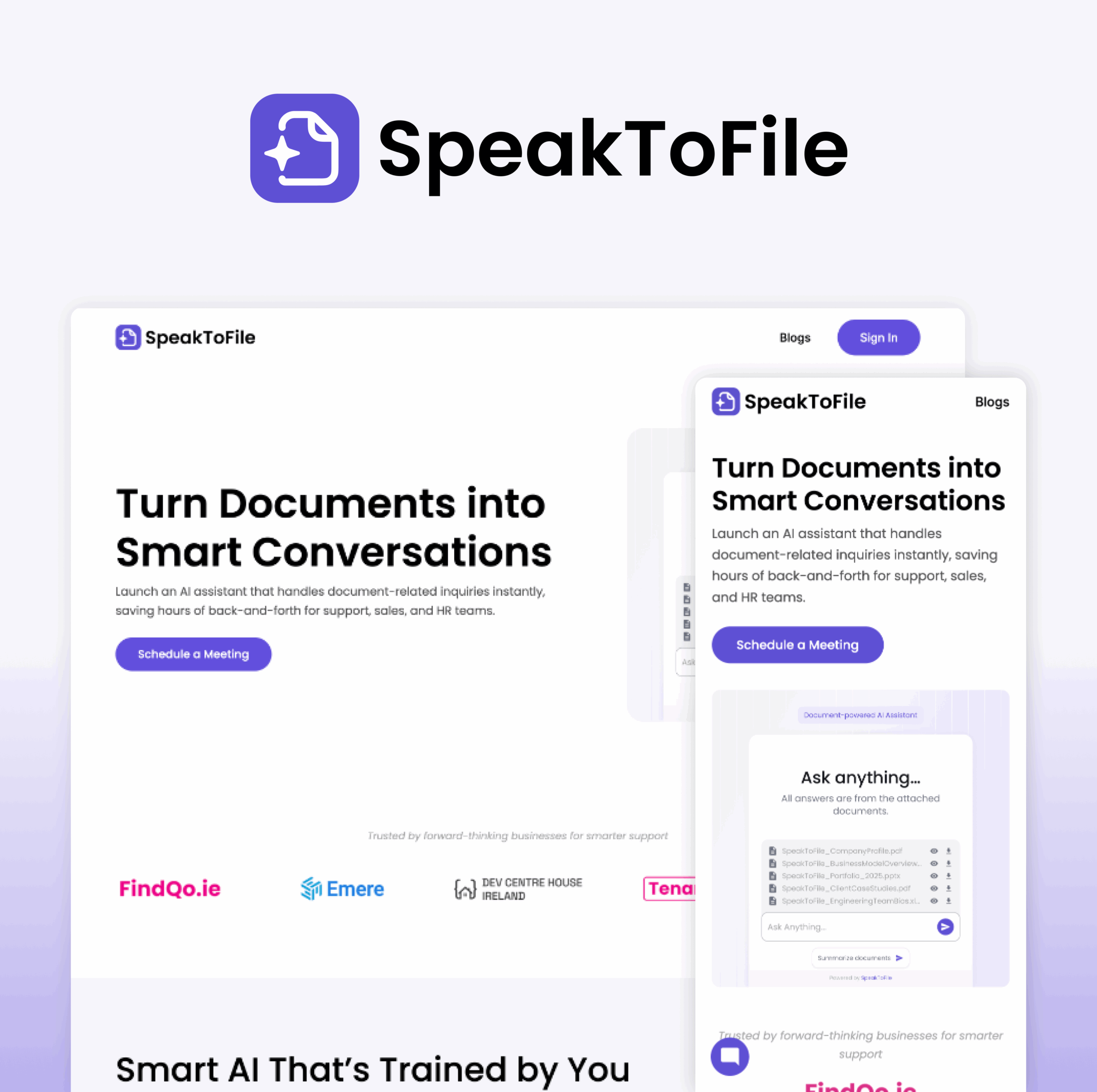
SpeakToFile fits seamlessly into your workflow. You don’t need developers or complicated integrations. Just upload, generate the assistant, and share the link.
Here’s how it helps different departments:
Sales Teams
- Personalise follow-ups based on what prospects read and asked
- Save time answering repetitive questions
- Use insights to refine pitch decks and proposals
Marketing Teams
- Turn case studies and brochures into interactive touchpoints
- Track content engagement to understand what converts
- Reuse top-performing documents across campaigns
HR and Operations
- Automate employee handbook queries
- Support multilingual onboarding
- Provide instant answers to policy-related questions
All of this contributes to streamlined workflow automation with AI that doesn’t just save time—it also improves quality of communication.
Privacy and Simplicity: No Trade-offs
With AI, data privacy is often a concern. SpeakToFile was built with that in mind:
- No developers needed to get started
- Private and secure: You control document access
- Delete anytime: Remove documents and assistants with one click
- Supports multiple assistants: Tailored for different use cases
Its simple UI means anyone, technical or not can use the platform confidently. Whether you’re a founder, a marketer, or in customer support, it just works.
How to Get Started with Your Own AI Assistant
You don’t need to overhaul your systems or bring in a tech team. Getting started with SpeakToFile takes just three steps:
- Upload a document (PDF, Word, or link)
- Generate your assistant in seconds
- Share it with your team or clients
From there, you’ll get full visibility into how people interact with your content and where your messaging lands—or doesn’t.
The Future of Work Reads Like a Conversation
AI isn’t here to replace your team. It’s here to empower them by handling repetitive questions, surfacing content faster, and giving insight into what matters.
If you’re ready to modernise how your team works with documents, try the AI document assistant from SpeakToFile today. It’s time your PDFs started working for you.
Book a demo or try it free and see the difference in minutes.