In Dubai’s dynamic real estate market, Business Bay stands out as a hub of high-rise luxury, commercial opportunity, and investor interest. But when agents are sharing property PDFs with clients across the globe, traditional files fall short. They’re static, heavy, and rarely offer any insight into what the client actually cares about.
This is where an AI document assistant can transform your sales process, especially when powered by tools like SpeakToFile. Let’s explore how turning your property brochures into smart PDF assistants helps you work faster, respond better, and close more deals.
Why Traditional Property PDFs Don’t Cut It Anymore
Whether you’re selling a new waterfront development or an office space in Executive Towers, the typical process still relies heavily on sending static PDFs.
Here’s why that’s a problem:
- Clients ask the same questions over and over again.
- Time zones make it hard to respond instantly.
- Heavy files often don’t load well on mobile or WhatsApp.
- You have no idea if clients read the file, or what they care about.
That’s lost opportunity and wasted time.
Enter the Smart PDF Assistant: How It Works
A smart PDF assistant turns any brochure into an interactive, searchable experience for your clients. Using SpeakToFile, here’s what the workflow looks like:
- Upload your property PDF or Word file to SpeakToFile.
- The platform creates a unique AI assistant trained on that document.
- You send your client a simple link, no download required.
- The client can ask questions like:
- “What’s the ROI on this unit?”
- “Is there a payment plan?”
- “How far is it from the metro?”
- You get notified when they read the document and what they asked.
Now you’re not just sharing information, you’re engaging in a conversation.
Benefits of Using an AI Document Assistant in Property Sales
Turning PDFs into AI-powered assistants isn’t just a tech gimmick — it drives real results. Here’s why agents in Business Bay are adopting this workflow:
1. Faster Lead Response
Clients want instant answers. With an AI assistant, they get real-time replies even when you’re asleep, helping you win business across time zones.
2. Multilingual Support
Buyers in Business Bay come from everywhere, China, Saudi Arabia, Russia, India. With built-in multilingual capabilities, the assistant responds in the language your client types in.
3. Real-Time Insights Into Client Interest
Using a document insights tool like SpeakToFile, you can track:
- Whether the document was viewed
- What questions were asked
- Which sections triggered the most interest
This helps you follow up with exactly what matters to the buyer.
4. Cleaner Sales Process
Forget juggling WhatsApp PDFs, email attachments, and lost files. With SpeakToFile, each document gets one smart link you can reuse, track, and update.
Real Example: Business Bay Off-Plan Sales Team
A real estate team in Business Bay recently trialled SpeakToFile for their off-plan launches. They uploaded three development brochures and shared links with 60 qualified leads.
Here’s what they noticed:
- 85% of leads engaged with the AI assistant within 24 hours.
- The most common question asked? “Is there a payment plan?”
- Their sales team used this data to improve follow-up calls and close 2x more deals that month.
This is workflow automation with AI at its best, saving time and converting smarter.
How to Track PDF Engagement in Real Estate
One of the most powerful features of a smart document assistant is its built-in analytics.
When you send a traditional PDF, you get nothing back. With SpeakToFile, you can:
- See the timestamp of when the document was viewed
- Know which questions were asked
- Identify high-intent leads based on engagement patterns
This lets your team prioritise follow-up with warm leads instead of guessing.
Getting Started: Turn One Property PDF Into a Sales Machine
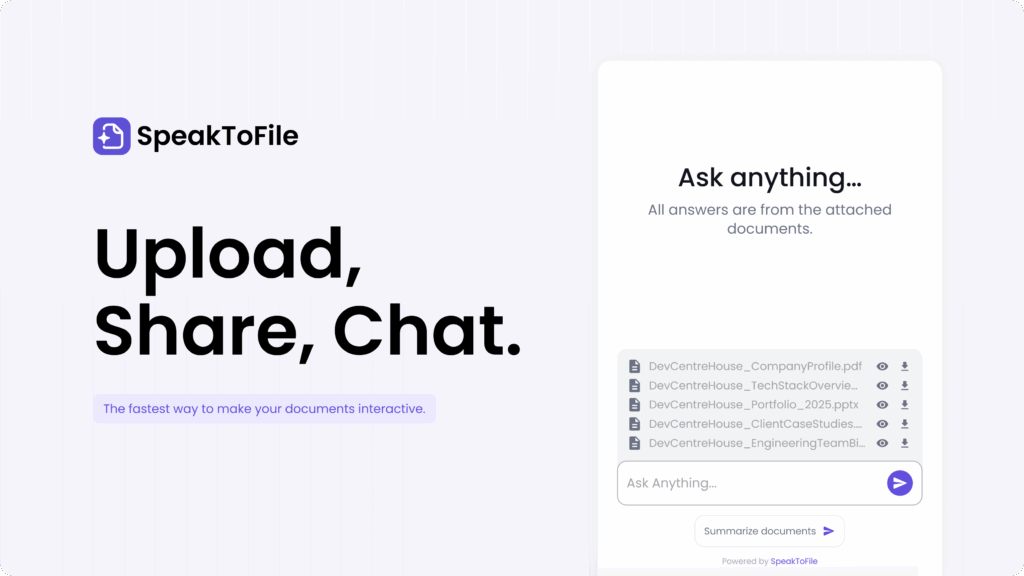
You don’t need a developer. You don’t need training.
Here’s how to start in minutes:
- Go to SpeakToFile.com
- Sign up (free trial available)
- Upload a Business Bay brochure (PDF, Word)
- Share the AI-powered link with a client
- Watch the insights come in
No more repetitive Q&A. No more blind follow-ups. Just clear, smart engagement that closes deals faster.
Why Sales Teams Love It
- No code required — built for busy agents
- Works in WhatsApp, email, and Telegram
- Private and secure: clients can delete data anytime
- Use it across your whole team with shared access
- Supports multiple assistants for different properties
Whether you’re in sales, marketing, or admin — this tool improves every part of your property funnel.
It can then prioritize high-quality leads and send a summary directly to the broker’s inbox, allowing them to focus on closing rather than filtering.
Smarter Documents, Smarter Sales
In a high-speed market like Business Bay, every second counts. By using a smart PDF assistant, you’re not just sending documents — you’re starting intelligent conversations. You’ll cut through the noise, save hours of back-and-forth, and gain insights that help you close more deals.
Try it now: Upload your first PDF to SpeakToFile and see how it changes the way you sell.




